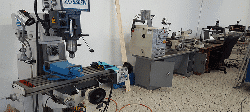Badog cnc machines
Come see and test the machines by yourself
We have been Swiss manufacturers of digital and CNC machines wood and aluminium machines for over 10 years and we can make a custom machine if one of our milling machines does not suit you. Our cnc’s are compact, rigid, precise and can be used in almost all applications: watchmaking, DIY, prototyping or CAM manufacturing.
Perfect for the DIYer or SME! Sometimes it is difficult to assess what our machines can do for you. We therefore invite you to visit our workshop where you can attend a demonstration of our products. In addition, you also have the opportunity to try our machines on site here in Switzerland before purchasing them!
Why Badog CNC?
 |
 |
 |
 |
Easy to learn and operate |
Raw Swiss materials |
We support local schools |
Quality and Swiss engineering |
| We have an 300m2 education center equipped with more than 20 CNC machines for your apprenticeship | all of our machines and equipment are made from Swiss raw materials | Already in 2019 more than 80% of our business came from local schools and businesses | Since we started up 17 years ago we have sold more than 400 machines and equipment in Switzerland |
Come see our compact CNC Machine
or our Professional CNC Machine
or our custom CNC cutter made for you
Our CNC training center in Fribourg

About our CNC machines
All our CNC milling machines are designed, assembled and manufactured in Switzerland with Swiss aluminium. We offer free: information and training for all our machines *. No prior experience with CNC is required, we can start from scratch. We offer a great service with customer level satisfaction. Our customers speaks for us. We hold the best quality stock in market with unparalleled customer service. give us a try or come in to talk about your plans.