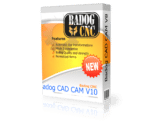Excel 2 DXF
|
Excel to DXF allows you to easily add standard or designs and functions from Microsoft Excel to your CNC project. The models exported are standard DXF models that can be added to your assembly drawing or 2D entities. You can also automatically import the DXF into the Badog Software and cut yourself the functions or lines you made. It is like having a virtual quick and easy Function generator on your computer that can create real and precice geometry which simplifies g code. Imaging the geometrix power to transform your cutlines with the use of the powerful excel formula engine. This product can be used for watches designs, modelmaking, tuning and more
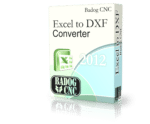
excel-to-dxf-boxshot
Badog excel converts Excel information into a DXF to cut
Excel to DXF allows you to easily add standard or designs and functions from Microsoft Excel to your CNC project. The models Excel 2 DXF exported are standard DXF models that can be added to your assembly drawing or 2D entities. You can also automatically import the DXF into the Badog Software and cut yourself the functions or lines you made. It is like having a virtual quick and easy Function generator on your computer that can create real and precice geometry which simplifies g code. Imaging the geometrix power to transform your cutlines with the use of the powerful excel formula engine. This product can be used for watches designs, modelmaking, tuning and more
System requirements:
Operating System
Excel 2 DXF
Windows XP
Windows Vista®
Windows 7, 32 bit systems
Graphics Configuration
256MB OpenGL-compatible graphics card
Integrated graphics controllers are not supported
1280 x 1024 pixel resolution
Full hardware acceleration display setting is recommended
Hard Disk Drive Space, processor and Memory
3 GB available hard disk space (minimum)
2 GB minimum RAM
Excel 2 DXF
Additional RAM recommended for optimal performance
2.5 GHz Intel Pentium 4 (or equivalent) minimum
32-bit Intel®-compatible processor
Mouse or Tablet
2 button (minimum)
3 or 2 button with middle mouse wheel
G2 tablet supported
Additional Software
You will need the latest version of Adobe® Flash® to view the videos on our website.
You will need Adobe® Reader® 6.0 (minimum) to display the PDF documentation.
You can download both applications from www.adobe.com
*Conditions apply see our legal sections fopr details, images are representative only, prices, conditions, stock, availability subject to change at any time